The GoldSim User Interface
Lesson 3, page 4 of 12
GoldSim runs in a window with a browser A view of a GoldSim model in which elements are displayed in a tree, and organized either hierarchically, or by type. on the left and a graphics pane The primary portion of the GoldSim interface, where the graphical depiction of the model is shown. on the right. The GoldSim window also has a menu bar and a number of toolbars. At the bottom of the window, the status bar gives you information about what mode your model is in (e.g., Edit Mode The state of a GoldSim model when it is being edited and does not contain simulation results. or Result Mode The state of a GoldSim model when it has been run and contains simulation results.):
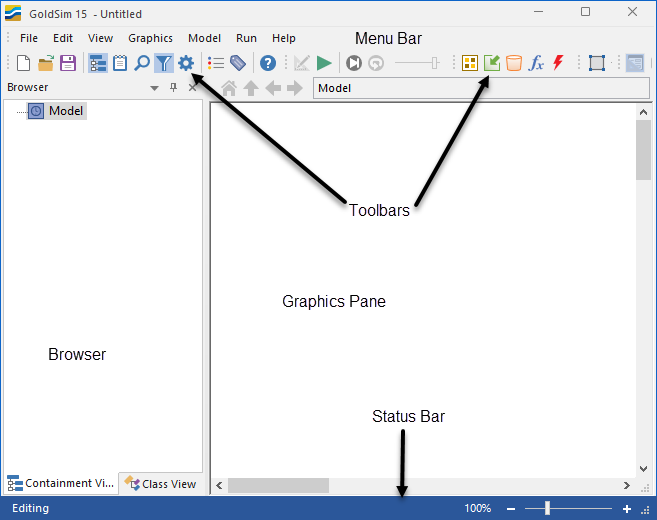
The largest part of the screen is occupied by the graphics pane. This is where the graphical depiction of the model is shown. It is the "canvas" on which the model is drawn. For most users, this is where most model building and manipulation tasks will be carried out.
The browser represents an alternative way to view a GoldSim model. In particular, it organizes the model in one of two ways:
- In a hierarchical manner (by containment), similar to the way that files and directories on a computer are organized; and
- By element type.