Specifying the Inflow Rate for the Pond
Lesson 4, page 8 of 14
We have defined the inflow rate, but we have not yet specified that the pond has an inflow. Let's do that now.
Add the Inflow Rate to the Pond:
- Double-click on the Pond to open its Properties dialog.
- In the section labeled
Additions, we want to delete what is there by default (0 m3/day) enter
"Inflow" into the field labeled Rate of Change.
We can do this by simply typing in the name (during which GoldSim will provide a list of suggestions). However, we are going to use this opportunity to illustrate another way of entering a link.After clearing out the contents of the input field, right-click, and the following context menu will appear: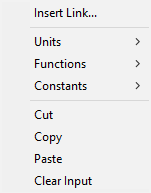
- Left-click on Insert
Link... and the following dialog will appear:
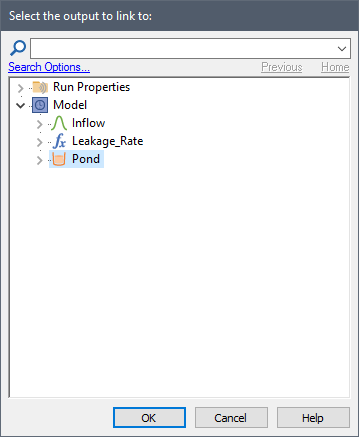
- Double-click on
Inflow and it will be inserted into the input field:
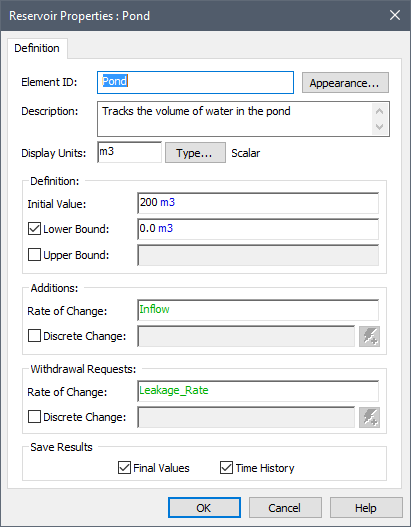
- Press OK to close the dialog.
The graphics pane The primary portion of the GoldSim interface, where the graphical depiction of the model is shown. should now look similar to this:
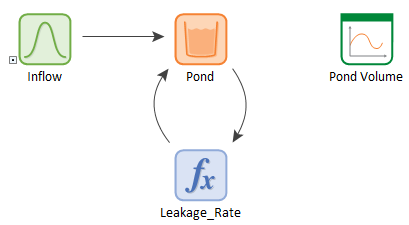
Let's run the model again. Before we do so, however, let's change the simulation settings to run multiple realizations.
Edit the Simulation Settings:
- Press the Simulation
Settings button:

- The Simulation Settings
dialog will be displayed (with the first tab, labeled Time,
selected). Select the second tab (Monte Carlo):
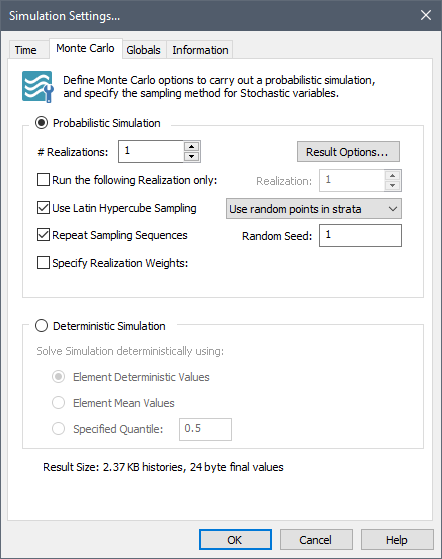
- Change # Realizations to 1000.
- Press OK to close the dialog.
Run the Model:
- Click Run on the toolbar:

- When the model finishes running, a "Simulation Complete!" message is displayed. Press OK to continue. The model is now in Result Mode The state of a GoldSim model when it has been run and contains simulation results..
- Double-click on "Pond Volume" to view the result. Make sure that at the top of
the display dialog, Display is set to "Realization A single model run within a Monte Carlo simulation. It represents one possible path the system could follow through time.". You can toggle through the
various realizations using the spin control to the immediate right of the
Display field.The various realizations will all be different, but
will look similar to this:
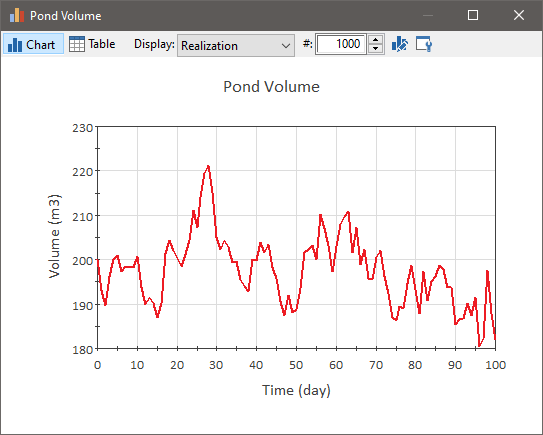
The volume in the water randomly varies around 200 m3.Basically, this system A subunit of the world separated by a boundary from the rest of the world. The description of the system is comprised of the relations within the system as well as those characterizing the action of the outside world on the system. is more or less at steady state, such that the inflow is balanced by the leakage rate.
This is made much more apparent if we view the percentiles of the time history data (by setting the Display to "Probabilities"):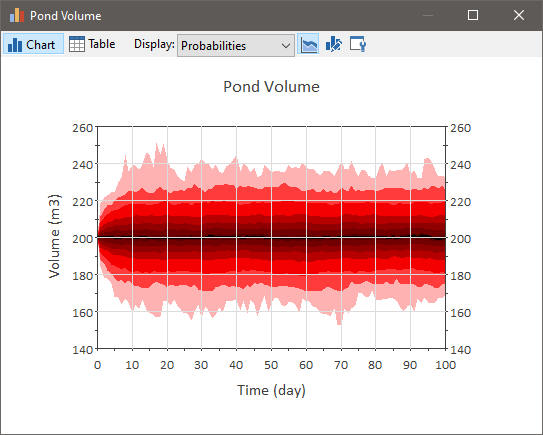
- Close the Result element An element that can be used to organize, analyze and display results. by pressing on the X.
- Press F4 to return to Edit Mode The state of a GoldSim model when it is being edited and does not contain simulation results..
- Press the Save button in
the toolbar (or press Ctrl+S):
