Running the Model
Lesson 3, page 10 of 12
Once you have all of your elements The basic building blocks with which a GoldSim model is constructed. Each element represents a feature, pararamer, process or event in the model. in place and have specified the simulation settings, you can run the model.
Let's run the model now.
Before doing so, however, take a close look at the status bar:
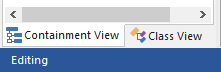
Note that the status bar is colored blue and displays "Editing". This indicates that the model is in Edit Mode The state of a GoldSim model when it is being edited and does not contain simulation results.. A GoldSim model can be in different modes (or states), with each mode exhibiting different behavior. Edit Mode is default mode for all new models, and is the mode the model must be in if you want to edit it.
Run the Model:
- Click the Run button in
the toolbar:

GoldSim checks to make sure the model is valid, and if it is, the simulation begins. When the simulation finishes running, a "Simulation Complete!" message is displayed. - Click OK to close
the message. The model is now in Result Mode The state of a GoldSim model when it has been run and contains simulation results.. You can see this by looking at the
status bar again:

Note that the status bar is colored green and displays "Results". This indicates that the model is in Result Mode. When a model is in Result Mode, GoldSim prevents you from making changes to the model that could invalidate the results (e.g., changing the structure of the model, or changing input values).
Note: You can also run a model by pressing F5 or by choosing Run | Run Model from the main menu.
Note: In between Edit Mode and Result Mode, the model was actually in a third mode: Run Mode The state of a GoldSim model when it is running..During this time, the status bar was pink, and displayed "Running" on the left side of the bar, with an estimate of the progress of the simulation (in terms of % complete). It also displayed the progress of the simulation in terms of the actual elapsed time (i.e., how long has the simulation been running), the simulated time for the current realization A single model run within a Monte Carlo simulation. It represents one possible path the system could follow through time., and the current realization being run. In this case, however, because the model ran so quickly, this would not have been noticeable.