Opening a GoldSim Model
Lesson 3, page 3 of 12
When GoldSim is installed, a number of example models are installed along with the software. We are going to open the model that simulates the fire suppression pond.
Open the Tutorial Model:
- Since you are reading this
Tutorial, it is assumed that GoldSim is already open. On the GoldSim File
menu, click Open Example....
The Open dialog is displayed with these folders: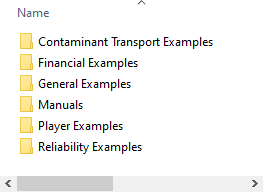
- Open the General Examples folder.
- Within that folder,
double-click on TutorialExample.gsm. The model will open in GoldSim.