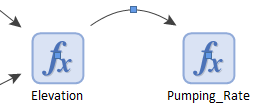Linking Elements to Create a Model
Lesson 2, page 8 of 12
As a general rule, each type of element in GoldSim has one or more inputs, and produces one or more outputs. Each element has a Properties dialog (i.e., an input window) with one or more input fields. GoldSim models are built by linking the outputs of elements The basic building blocks with which a GoldSim model is constructed. Each element represents a feature, pararamer, process or event in the model. to the inputs of other elements.
For example, the Expression element A Function element that produces a single output by calculating user-specified mathematical expressions. named "Pumping_Rate" below has a single input field (labeled Equation). It references the output of another Expression element named "Elevation":
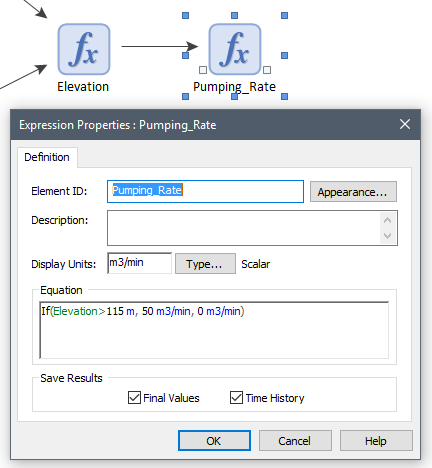
Note that when you link one element to another (e.g., by writing an equation in an input field for the element that references the name of an output of another element), GoldSim automatically draws an arrow (referred to as an influence An arrow connecting two elements that indicates that one element influences the other.) between the elements. The influence visually indicates the dependency of one element on another.In the example above, the influence indicates that Pumping_Rate is influenced by (i.e., is a function of) Elevation (and Elevation is a function of two other elements).
A complex GoldSim model can have hundreds or even thousands of elements and influences.
Note that by default, all influences are created as straight lines. You can add curvature to the link by selecting it and dragging the control point with your cursor: