Dynamically Linking to Spreadsheets and Databases
Lesson 5, page 7 of 15
GoldSim allows you to dynamically link a spreadsheet directly into your model.
In the simplest use of such a spreadsheet link, you can use the spreadsheet as a data source. In particular, a Spreadsheet element can import data from specified cells in a spreadsheet, assign specified units to these data, and make them available in your GoldSim model (as outputs of the element):
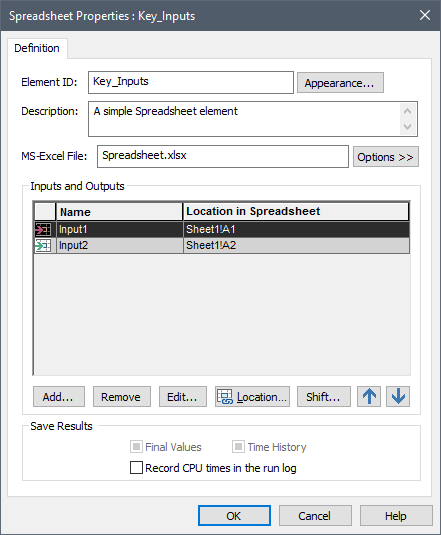
In addition to importing data from a spreadsheet, you can use a spreadsheet as a custom element (with specific functionality). That is, you can dynamically send data from GoldSim to a spreadsheet, force the spreadsheet to recalculate, and then retrieve (updated) data from the spreadsheet back into GoldSim during a simulation (e.g., every timestep).
GoldSim also provides powerful capabilities to easily import lookup tables and time series data from spreadsheets to GoldSim.You can also readily export GoldSim results to a spreadsheet.
GoldSim also allows input elements The basic building blocks with which a GoldSim model is constructed. Each element represents a feature, pararamer, process or event in the model. to be linked directly to an ODBC-compliant database. After defining the linkage, you can then instruct GoldSim to download the data at any time. When it does this, GoldSim internally records the time and date at which the download occurred, and this information is stored with the model results. This mechanism provides very strong and defensible quality control over your model input data.