Creating the Fire Event
Lesson 4, page 9 of 14
The system A subunit of the world separated by a boundary from the rest of the world. The description of the system is comprised of the relations within the system as well as those characterizing the action of the outside world on the system. that we have built so far simulates a pond that has a variable inflow rate and a leakage rate that is proportional to the volume.This results in a system in which the volume is more or less at steady state and varies randomly around about 200 m3.
Next we need to represent the use of the pond for fire suppression. To do so, we need to represent: 1) the occurrence of the fires; and 2) the withdrawal of water to fight the fires.
First, let's represent the occurrence of the fires. GoldSim provides a specialized element to do this, referred to as a Timed Event An element that generates discrete signals based on a specified rate of occurrence.. A Timed Event generates a "sudden event" based on a specified rate of occurrence (we will discuss what we mean by a "sudden event" in more detail below).
Add a Timed Event Element to Represent the Fires:
- In the Graphics pane The primary portion of the GoldSim interface, where the graphical depiction of the model is shown., right-click, choose Insert
Element, Events, and then select Timed Event:
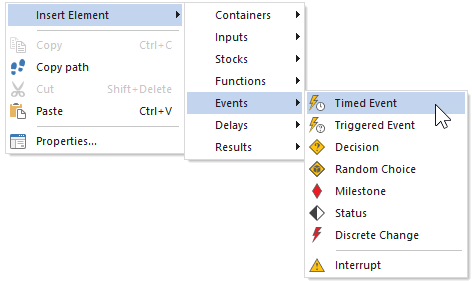
Once you've inserted the element, its Properties dialog will immediately open: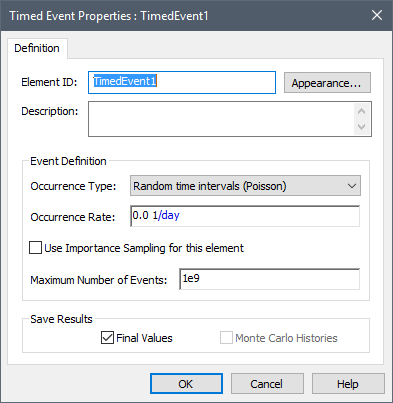
- In the Element ID field, type "Fire".
- In the Description field, type "Fire event".
- Leave the Occurrence Type as "Random time intervals".
- Fires are assumed to occur
approximately once every 50 days. So define the Occurrence Rate as "1/50
day". The dialog should look like this:
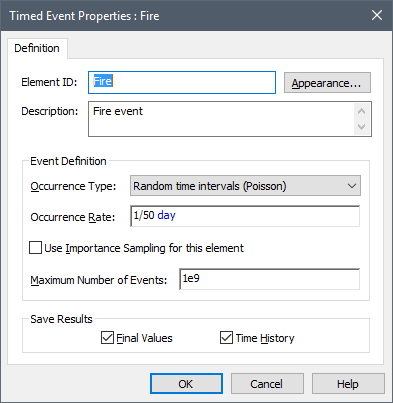
- Press OK to close the dialog.
Note: The manner in which the fire events have been represented here is not very realistic (e.g., fire events are likely to be clustered as more will occur during hot dry weather). However, you should not be concerned about this! The purpose of this Tutorial is not to teach you how to model this particular problem, but to introduce you to the basic features of GoldSim. At the end of the Tutorial, however, in order to illustrate some of GoldSim's advanced features, we will briefly discuss ways in which such a model could potentially be made more realistic.
Now that we have created the Fire event, let's rerun the model.
Run the Model:
- Click Run on the toolbar:

- When the model finishes running, a "Simulation Complete!" message is displayed. Press OK to continue. The model is now in Result Mode The state of a GoldSim model when it has been run and contains simulation results..
- Recall that in addition to
viewing results using Result elements The basic building blocks with which a GoldSim model is constructed. Each element represents a feature, pararamer, process or event in the model., we can also
do so by right-clicking on elements and selecting a result to
display from the context menu.Right-click on the "Fire" element now.
When you do so, you will notice that GoldSim does not provide an option to plot any result (i.e., there is no option to plot a Time History Result A chart or table showing how a model variable changes with time.)! - Press F4 to return to Edit Mode The state of a GoldSim model when it is being edited and does not contain simulation results..
- Press the Save button in
the toolbar (or press Ctrl+S):

So what is going on here? Why couldn't you plot the Fire result?
The reason is that this particular output cannot actually be displayed because it is not a value (i.e., a number).It is something a bit more complex: a discrete signal A special category of output that emits information discretely, rather than continuously.. Discrete signals are a special category of outputs that transmit information discretely, rather than continuously.
To understand what we mean by this, recall that our goal here is to generate a signal that will then result in a sudden consequence (the immediate withdrawal of water from the pond). This means that it is necessary for discrete signals to propagate between elements. The Timed Event generates such a discrete signal.
If you think carefully about this, you will realize that this is very different from how all the other kinds of information we have discussed thus far are passed between elements in GoldSim. For the elements we have seen so far, information is transferred between them (via links) continuously in time. For example, the value for the Inflow is continuously sent to the Pond (i.e., the information is "broadcast" through the link at every timestep throughout the duration of the simulation). The key point here is that at all times during a simulation, a value for Inflow exists that can always be sent to the Pond.
In order to propagate events between elements, however, it is necessary to send information intermittently as a "spike" or discrete "packet" of information.In between events, there is no information to send at all.Hence, a discrete signal is not a number; it is a signal that is sent between elements (at a specific instant in simulated time) indicating that something (e.g., a fire) has occurred precisely at that instant, to which the element needs to respond.
So in order to see the impact of the Fire event, we need to add another element that responds to it.