Adding Elements to a Model
Lesson 3, page 7 of 12
GoldSim models are built by inserting elements The basic building blocks with which a GoldSim model is constructed. Each element represents a feature, pararamer, process or event in the model.. To see a list of all of the element categories, right-click on an empty section of the graphics pane The primary portion of the GoldSim interface, where the graphical depiction of the model is shown. and choose Insert Element from the context menu that appears.
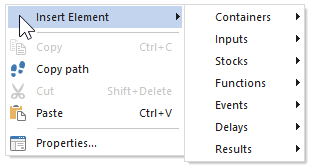
Once you select the category of element you want, another menu is displayed to show you the elements that are available within that category:
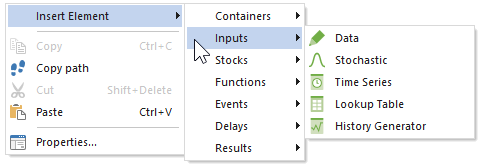
To insert an element, you simply click on the element type you want, and it is inserted in the graphics pane at the point where you initially clicked to bring up the context menu.
Note: GoldSim provides other ways to insert elements also, most notably by using the Elements toolbar:
However, don't insert any elements yet! (If you have already done so, select them, and press Delete). We will insert elements in Lesson 4 of the Tutorial.
